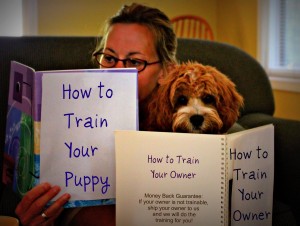
While you are busy playing in the sunshine and splashing in the pool, Milo is taking classes to learn how to be a better puppy.
Each week, I take Milo to the Holland Petco to work with our trainer, James. Milo and I have learned how to do the following together: Sit, Shake, Down, Rollover, Come, Leave It, and Walk on a Loose Leash. He is doing well with all of these commands. My personal favorite is LEAVE IT…which I use with the trash can, shoes, books (yes, he will chew on books) and other no-no objects in the house. Click here to learn some of the hand signals and commands I use with Milo.
Milo goes to school with Murdock, a very happy black lab. Milo has learned to not stand in the way of Murdock’s wagging tail–and so have I!
If you have learned anything new this summer, send a photo our way with a description of what you have learned and Milo and I will post this on the blog.
Here are some photos of our training sessions.




